|
|
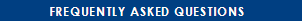 |
| |
|
| 1. |
What are the requirements to host the eyeP Media Server ? |
|
Our Media Server is a pure software solution and is dependant on the available CPU and memory resources.
Typically, a PC with a 1GHz CPU clock, 256 MB RAM, 40 GB hard disk is sufficient to handle 50 concurrent calls whatever applications developped with our eyeP Media Server. |
| |
|
| 2. |
Is it possible to have two instances of the eyeP Media Server running on the same computer ? |
|
By default, the answer is no. It is not possible to have two instances of the Media Server running on the same computer at once. This is due to the fact that the eyeP Media Server when started creates a folder in the registry where all configuration parameters (such as account name and password, SIP server address, etc
) are stored.
If you launch two instances of the media server, you will have configuration conflicts in the registry. To solve this issue, you need to programmatically declare all configuration parameters (the one contained in the sip config. tab) before you call the Initialize() method. |
| |
|
| |
|
| |
|
| |
|
| |
|
| |
|
| |
|
| |
|
| |
|
| |
|
|
| |
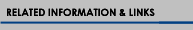 |
| |
|
|
RELATED INFORMATION
SALES Contact Europe
e
SALES Contact Americas
e
SALES Contact Asia/Pacific
e
WORLDWIDE SUPPORT
e
|
|
|









